Benefit from the marketing insights delivered by our Calculus Performance Reports
analytic capabilities
Detailed and customizable reports and analytics from Calculus Reports offer you
deep insights and actionable information that you can utilize to boost your business.
You can view your performance across channels across product lines and across time.
Multi Channel Dashboard for macro view of business
Compare your web store performance across multiple marketplaces, time periods (date, month or quarter wise). Here view the synopsis of marketplace wise Total Orders, Total spend per Engine (Commission payouts to the marketplaces) and Total Revenue per Engine.
Get a bird’s eye view of where your sales are coming while comparing to the associated
costs across channels and devise your marketing strategy accordingly.
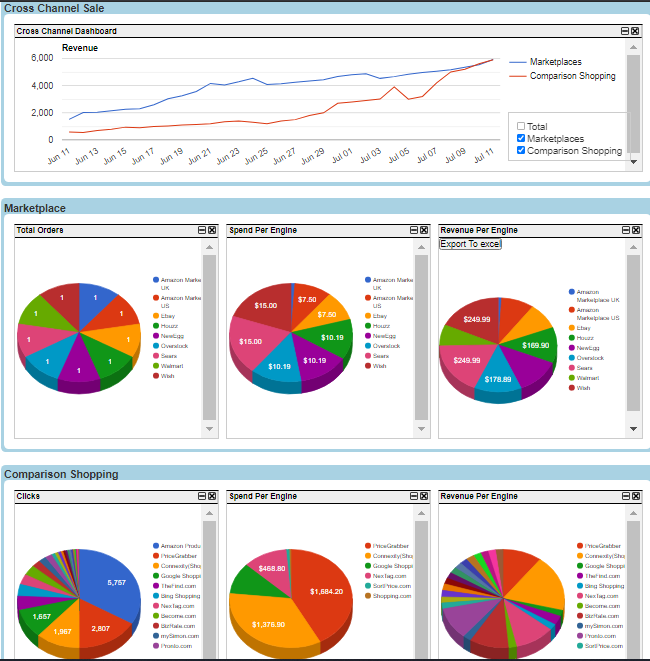
Click to enlarge
Performance details micro level reports
View in depth performance reports at SKU level, utilize various parameters and metrics to compare the results for one field to another field for same provider or compare
one provider to another provider for the same field. Summarize results by provider,
category or SKU. Select from comparison metric options: quantity sold, total fees,
product cost, GMV, ASP, net margin.
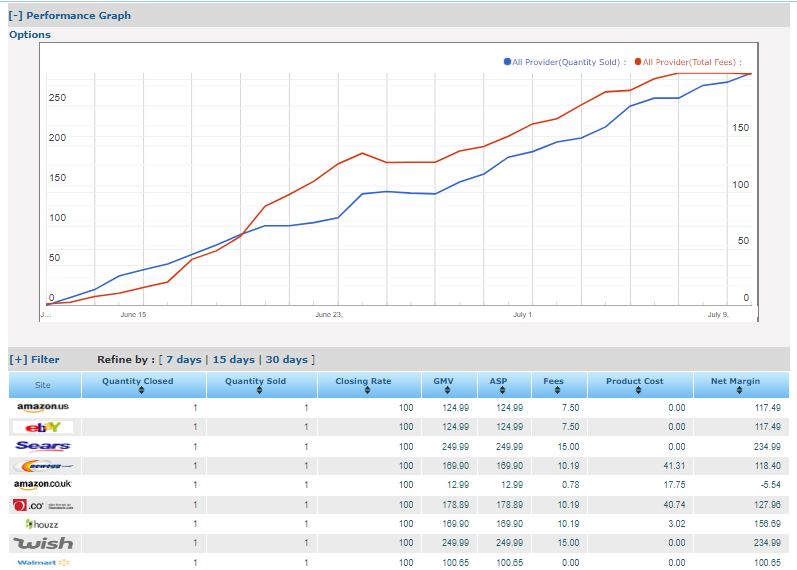
Click to enlarge
Inventory Velocity Reports
View and analyse recent sales of different products and calculate timelines for inventory replenishment.
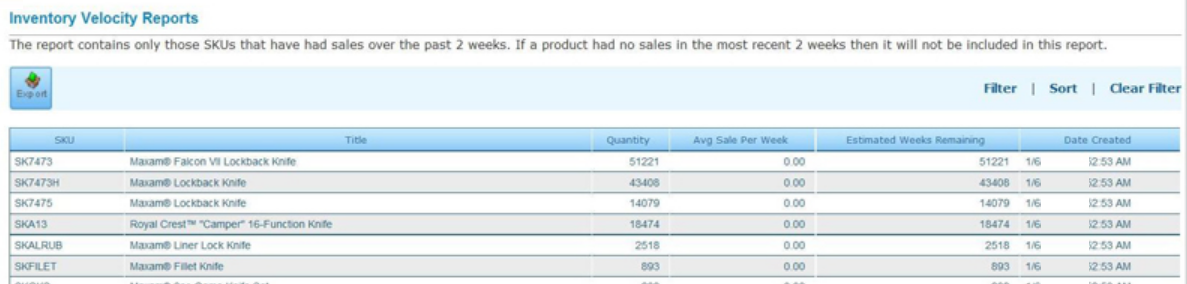
Click to enlarge
Analyse Sales History
Our detailed historical sales reports will help you quickly and easily keep track of sales, and its resultant profits/losses.
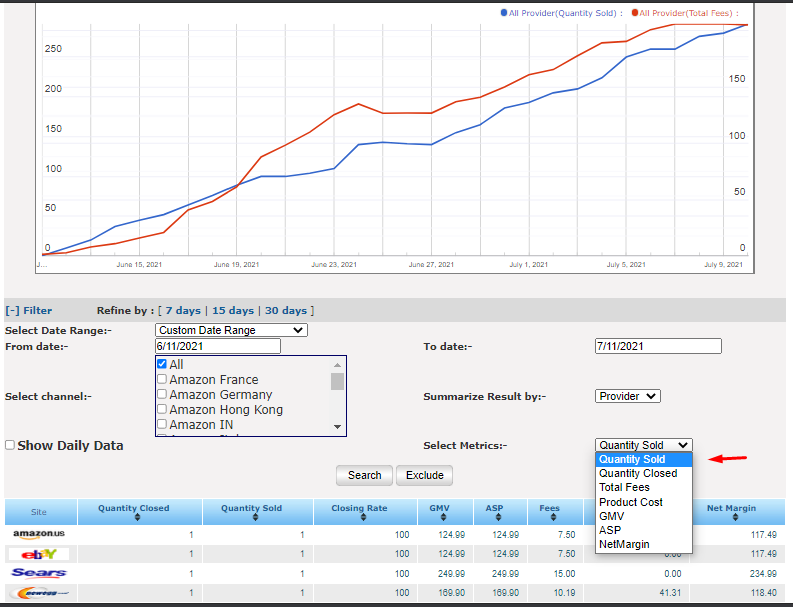
Click to enlarge
Check product activity
View historical sales reports and manage your inventory to ensure uninterrupted sales.
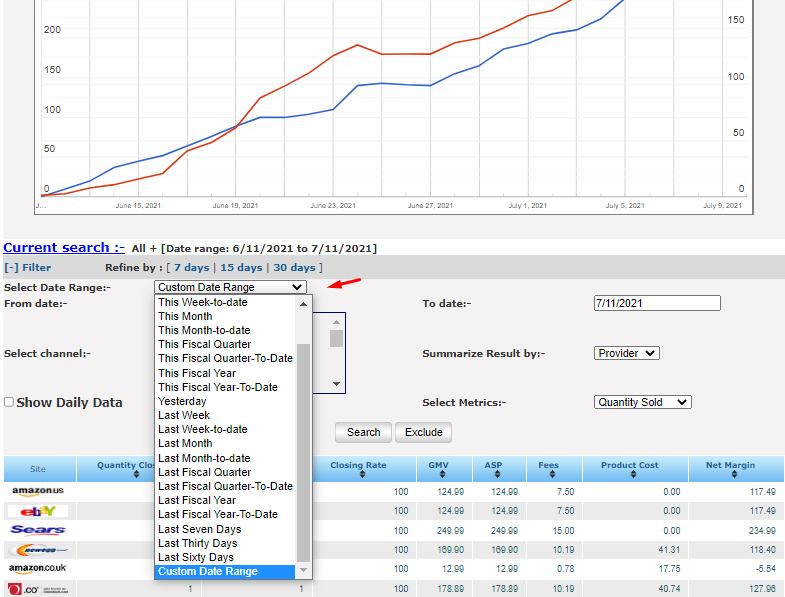
Click to enlarge
Marketplace Open listings report
View the total products listed across different marketplaces in this report. It gives you the individual SKU status and overall SKU count summary. You can search for specific SKU’s and withdraw listing if required. The available parameters for search within this report are SKU #, Title, Marketplace Listing ID or Quantity. You can view the last posted date for the SKU on the marketplace.
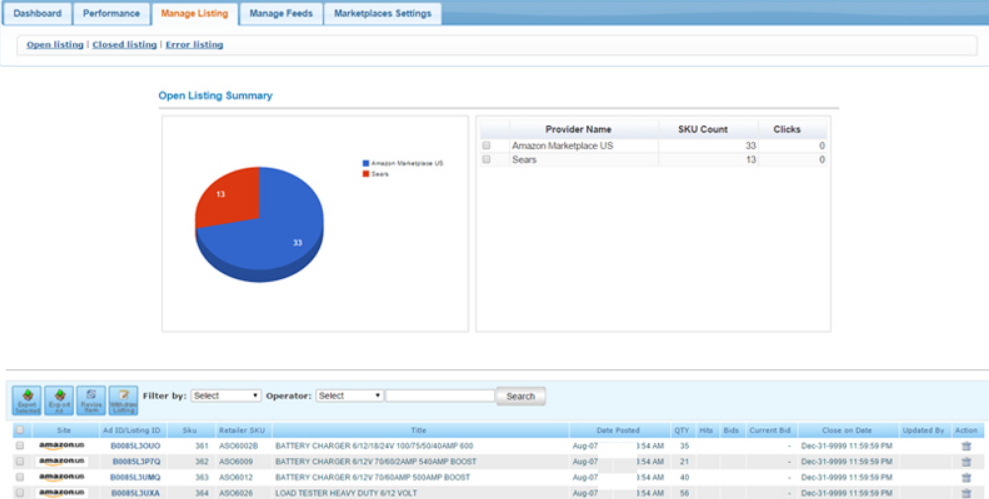
Click to enlarge