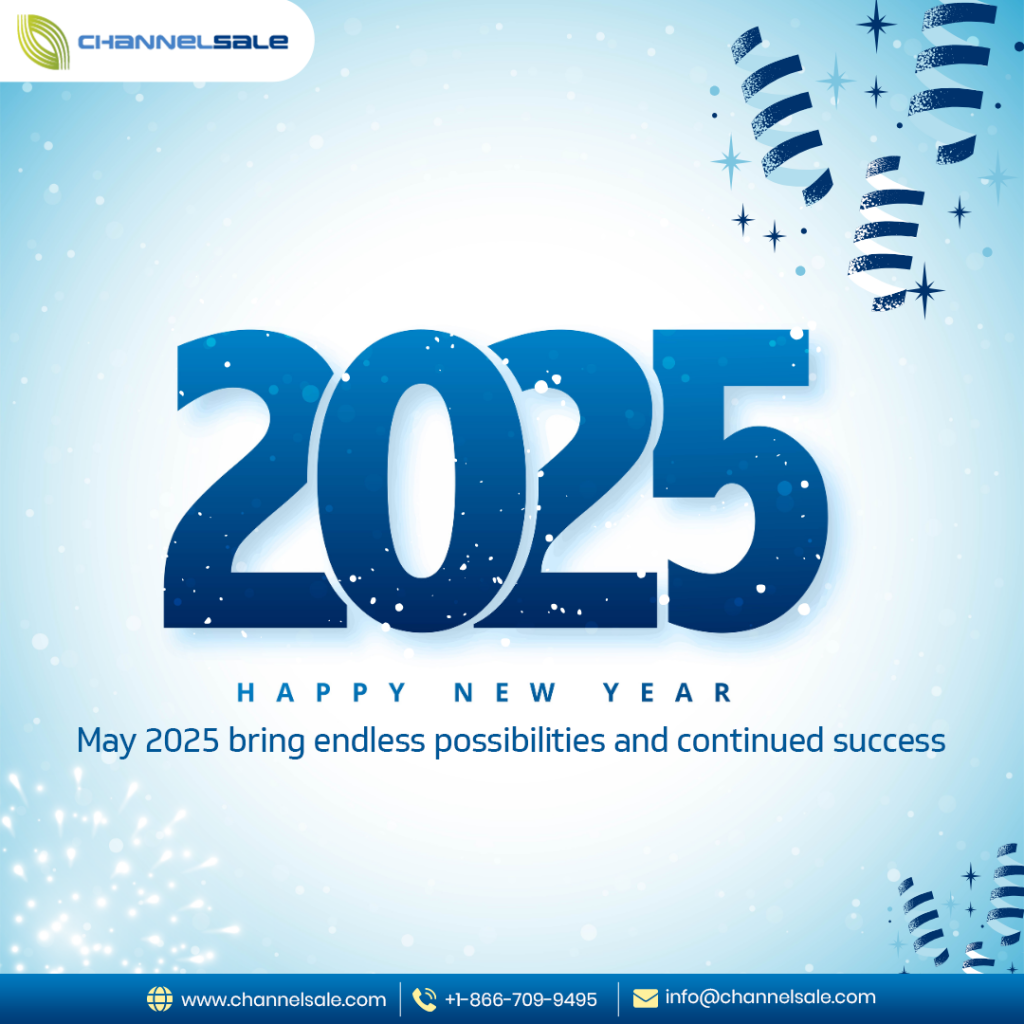From experience and statistics collected to date, e-commerce was evolving the way people purchased products and changing the outlook on the global market as it has been known. At an instance, COVID-19 really served as a huge force pushing towards the adoption of shopping digitally when consumers moved to the digital for all their need in COVID-19 pandemic phase accelerating its boom, thus e-commerce became an important necessity for modern retail.
At the same time, such unprecedented growth brought challenges of increased consumer demands, disruptions, and delays in supply chains. Be that as it may, e-commerce is still the backbone of the retail sector, with consumers finding it ever more convenient, offering varieties, and competitively priced.
With 2024 coming to a close, let’s revisit some of the major happenings that have been a factor in shaping e-commerce this year and see what trends and innovations one can expect from 2025.
Rewind to E-commerce in 2024 by the Key Highlights
2024 has been a year of dynamic e-commerce, replete with opportunities, yet beset with challenges. Inflationary pressure and global economic uncertainties continued unabated, shaping the ways in which consumers spent their money and the strategies that businesses pursued. Following is a look at some of the key trends and milestones:
- How Inflation Affects Consumer Behavior
Inflation continued to shape shopping habits as people became even choosier about what they bought. The divide between “must-have” versus “nice-to-have” products was furthered, and retailers started to modify product mix and the ways to position themselves.
- Sustainability Took Center Stage
Sustainability became a priority for consumers and brands alike, with companies that brought ecological practices and sustainable product collections into the marketplaces very much in demand.
- The Rise of Subscription Models
Subscription services saw a significant rise in 2024, as the convenience and cost savings they offered became more in demand by consumers. This ranges from groceries to fashion, with brands ever more reliant on subscription-based models in their customer loyalty and recurring revenue building.
- Omnichannel Integration
Omnichannel stopped being an option and became a necessity. Retailers integrated everything smoothly from offline sites into websites and toward the mobile app to forge ahead in providing a unified shop anywhere experience. Click and Collect: Click-and-collect further evolved as a popular choice wherein consumer interest could blend online shopping via an in-store pickup. Make the most of the expertise and two decades of experience of ChannelSale to boost product sales growth. ChannelSale uses advanced software solutions to sync inventory, listings, and orders across different channels.
- AI-Driven Personalization
In 2024, artificial intelligence powered the personalization of e-commerce experiences. Brands were into leveraging technologies for improving customer experiences and engagement, whether by way of personalized product recommendations or AI-powered chatbots.
- Record-Breaking Sales Events
E-commerce sales events like Black Friday and Cyber Monday reached new heights in 2024, with innovative marketing campaigns launched by retailers in an effort to attract shoppers who can drive record-breaking revenues through limited-time offers or early access deals.
What’s in Store for 2025?
As we step into 2025, the e-commerce sector is going to be pretty different. Based on current trends and consumer behavior, we have the following to look up to:
- Rise of Social Commerce
Social media will continue to evolve and become strong e-commerce platforms. Live shopping, along with in-app purchases, will be joined by shoppable posts to take over, therefore enabling brands to reach and connect with consumers directly on such platforms like Instagram, TikTok, and Facebook.
- Immersive Shopping in AR/VR
Next-generation technologies of Augmented Reality and Virtual Reality will shape online shopping in 2025. Consumers would get to virtually try on their desired products, visualize furniture in their homes, or even walk around virtual showrooms, which will shrink the gap between physical and digital retail.
- AI-Powered Hyper-Personalization
With more advanced AI tools, personalization will reach a new level. Through data, retailers will be able to offer hyper-targeted recommendations, dynamic pricing, and personalized marketing that will make each customer feel valued and understood.
- Sustainable Shopping as the Norm
It will not be a demand for niche products but the mainstream expectation. Brands will move toward making supply chains transparent, ensuring recyclable packaging, and carbon-neutral operations that meet the ethical expectations of the modern consumer.
- The Growth of Mobile Commerce
With the penetration of smartphones, more and more mobile commerce represents a considerable portion of all e-commerce transactions. Hence, retailers will have to be in a position to drive further user experience with mobile-first designs and apps to tap the growing segment.
- Smarter Supply Chains with Blockchain
Blockchain technology will find wider applications in supply chain management for its transparency and traceability. The innovation will address issues related to counterfeit goods and the ethical sourcing of products.
- Growth of Voice Commerce
With Alexa, Siri, and other voice assistants already gaining broad appeal, voice commerce will see widespread adoption. Your customers will increasingly use voice commands to search for products, place orders, and even track the status of an order.
Challenges Ahead
While the future of e-commerce seems brilliant, there is yet a lot of challenges one has to face. In cybersecurity, threats will increase manifold and require strong security measures so that customer data can be protected. Besides, rising consumer expectations for speedier deliveries and seamless experiences will require continuing innovation in logistics and technology.
How Businesses Can Prepare for 2025
To thrive in the ever-evolving e-commerce landscape, businesses must stay agile and forward-thinking. Here are some strategies for success:
- Invest in Technology: Leverage AI, AR/VR, and blockchain for benefits that give them a leg up on the competition and better meet consumer needs.
- Focus on Sustainability: Practice eco-friendly habits and effectively communicate them to appeal to the consciousness of ‘green’ consumers.
- Improve Personalization: Leverage data-driven insights to deliver personalized experiences that drive customer loyalty.
- Optimize for Mobile Platforms: Ensure your website and apps are mobile-friendly, considering the growth in mobile commerce.
- Strengthen Supply Chains: Partner with reliable players and invest in advanced logistics solutions that will efficiently handle increased demand.
Wrapping Up
From its humble, early beginnings, e-commerce has reached a long distance and, indeed, 2024 was another milestone in this journey. As the sector rolls into 2025, it is in for embracing cutting-edge innovation, catering to the fast-evolving consumer taste, and showing resilience to overcome challenges.
Thus, the mantra of survival for any business would, therefore, be adaptability, leveraging technology, and ‘customer experience’ as the thrust area. Thus, they can seize the opportunities of tomorrow and continue to pace e-commerce growth in 2025 and beyond.