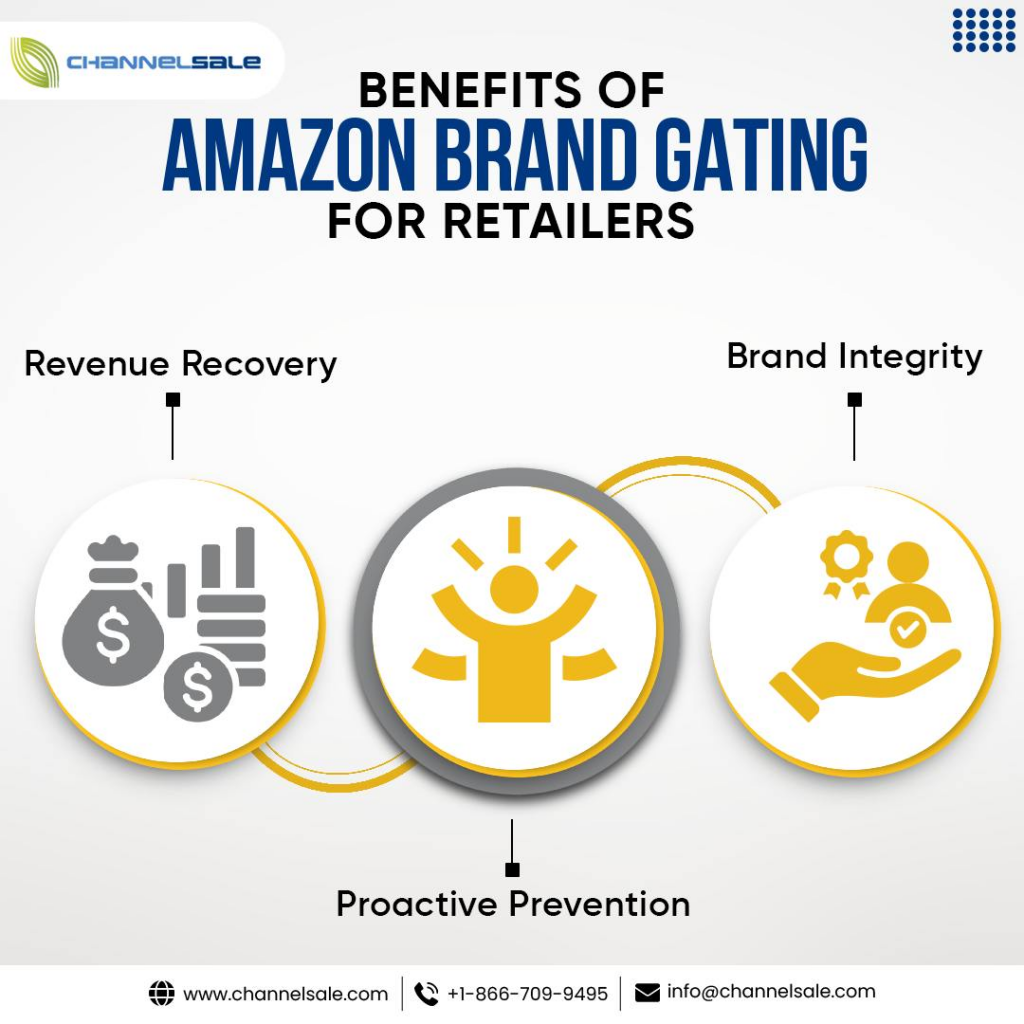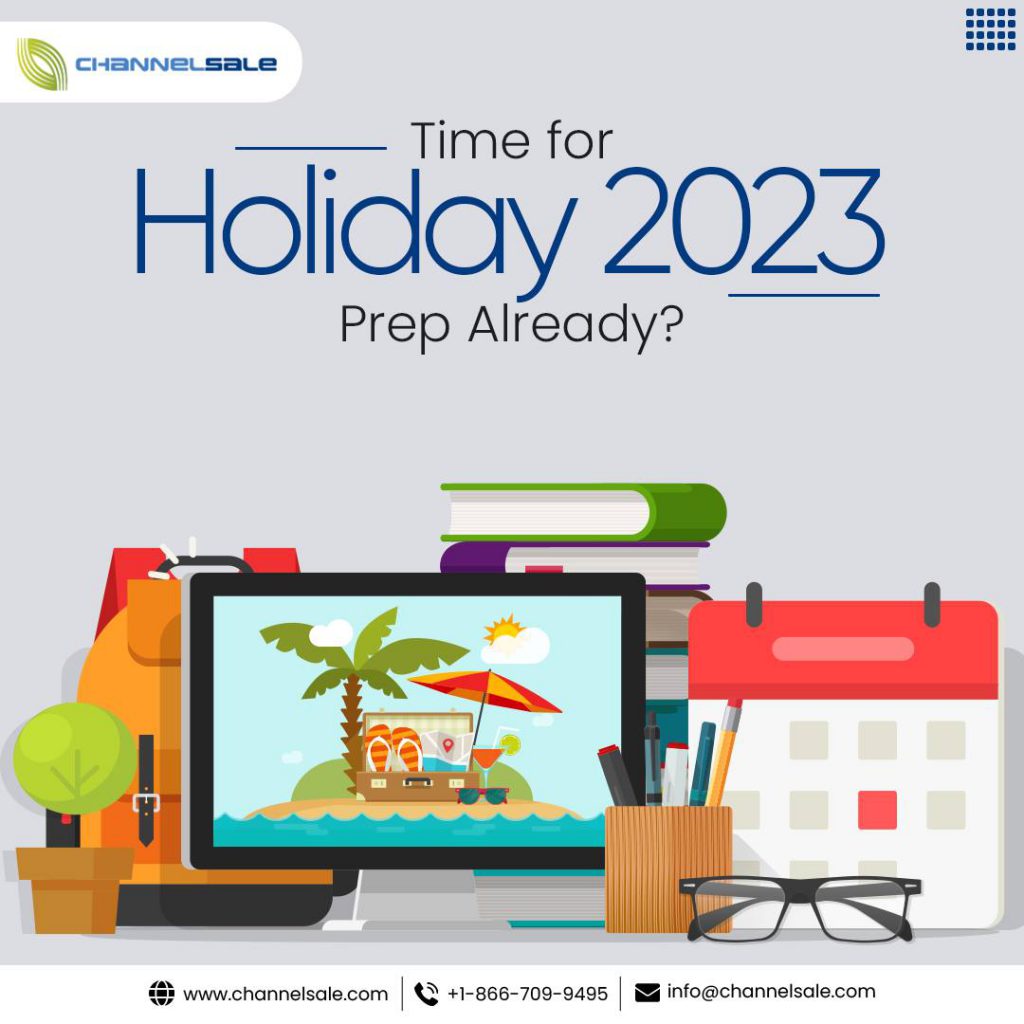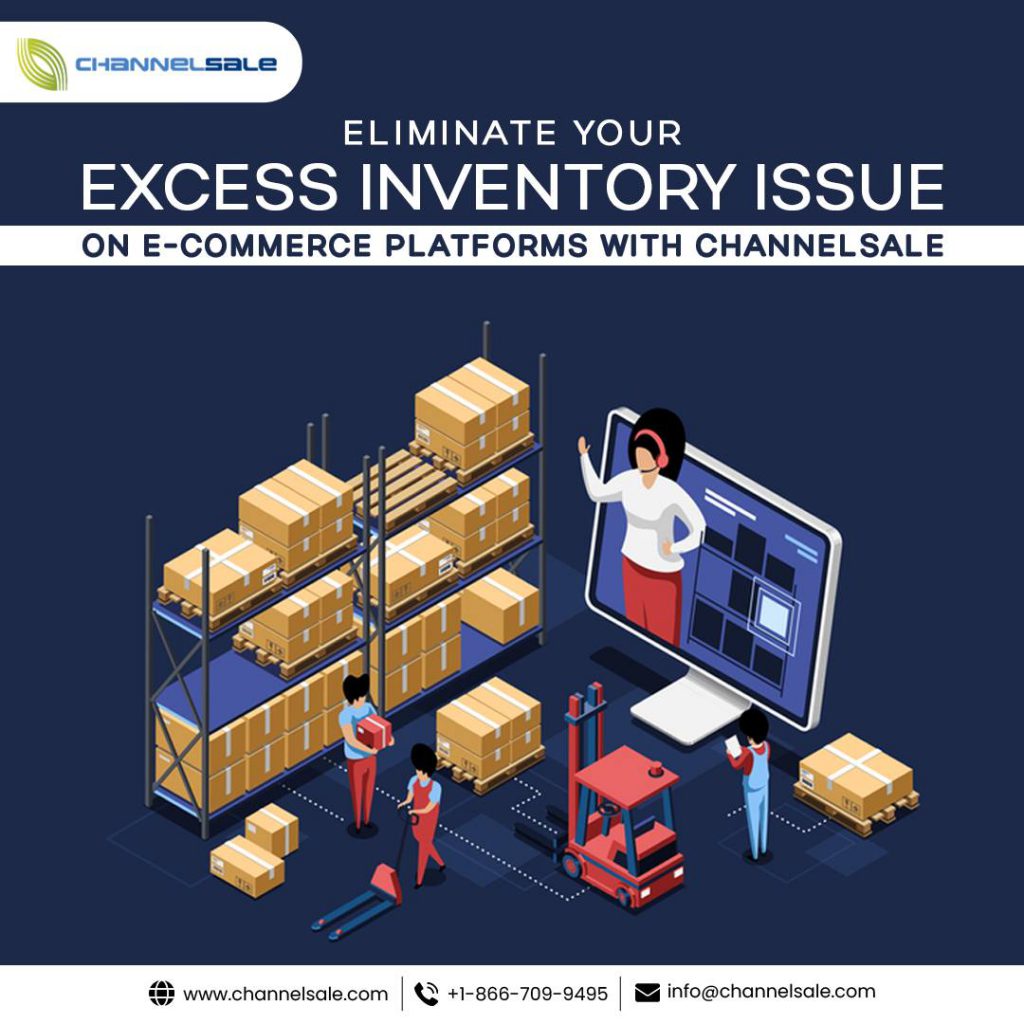For every e-commerce store, the holiday season is the busiest time for them. They need to make all the preparations so that they don’t face any issues or run out of stock. So, to make sure that the sellers don’t experience any issues, we have collated several answers from the experts here. Let’s get started:
Question 1: Before the holiday season begins, what all the sellers needs to do?
To make preparations quickly before the holiday season, all sellers must concentrate on utilizing their strategies in three different sections, such as fulfilling, selling, and marketing. Under marketing, you must finalize the holiday budget and create an advertisement campaign. That way, it will become easier to implement before the beginning of the holiday season.
When there is plenty of time to optimize the campaigns, both the campaigns and the sellers will build relevance and history in the marketplace. For the selling part, you must check that all the products are available for purchase at the marketplace.
You should also check that the entire listing content is completely optimized. Don’t forget to review the titles, images, definitions, appropriate products, and bullet points. All these things will make sure that you gain success during the holiday season.
Question 2: In the area of product listing, what does “optimizing the product content” means?
You must have proper knowledge of your merchandise so that the procurer can comprehend whether or not the merchandise you’re marketing will match their needs. For instance, when you visit a physical shop, you will check out the products and touch and sell all the areas.
This is something that you must put under your consideration when making a product listing. You need to provide strong titles so that they can catch a customer’s attention effectively. You should also add several images to show all the purchasers the product you’re offering.
Question 3: What all the sellers should do to make sure that the inventory does not go out of stock?
To make sure that you don’t get to run out of stock during the holiday season, you should review and be proactive with the inventory forecasting work. Check the Q4 of the previous year, go through the yearly trends of the current year, and then decide on the growth objectives for Q4 2023. You should consider the products that sold the most in the previous year.
You must also consider all the new product lines and the features style of this year that should get prioritized. Be sure that you have a great amount of stock for all the prioritized and popular items that will surely satisfy all the early shoppers effectively.
Question 4: What can we do to avoid marketplace suspension as sellers?
It takes some time for all the sellers to take care of the stock levels. But at times, many of the sellers don’t get the time to effectively verify compliance, monitor the expiration date, and evaluate the condition. Due to the lack of attention, this can lead to many kinds of problems and will ultimately cause account suspension. So, the best way you can avoid these issues is by:
- Verify the product compliance
- Evaluate the product condition
- Track the expiration date of the inventory
- Review the present Amazon Prohibited Guidelines
- Take a look at the present Amazon Safety Guidelines
Question 5: Can you share some tips on the delivery capabilities and make sure all the products reach the consumers on time?
It’s important to understand the shipment dates and then plan everything accordingly. To properly deal with shipment delays, here are some effective tips:
- Effectively communicate with all the customers
- Provide the free shipping option
- Offer shipment tracking services
- Partner up with all the domestic suppliers
- Provide discounts and offers
- To see an improvement in the delivery capabilities, the following tips can certainly help:
- Align the product delivery with business strategy and product development
- Concentrate on small groups of people
- Make all the tech-related choices based on people and products
- Stay agile and don’t opt for templates
Ending Phrase
The Q&A provided in this post can certainly help you gain more information on how sellers can make preparations for the upcoming holidays and take care of all the things. For Utilising Channelsale Team Expertise To Assist, Schedule Live Demo Meet.